- The Stargazy Brief
- Posts
- ⭐️ Your desk will hate this email
⭐️ Your desk will hate this email
Claude’s new voice mode + Google Workspace is the first AI update that actually changed how I live. Here’s the playbook.
Most AI updates are cool, but existential.
This one gives me 30 - 90+ extra minutes away from my desk every day.
I reviewed a compliance matrix while walking to get coffee. I drafted win themes in my backyard. I didn’t once open my inbox to find that one pricing email.
Claude’s new Voice Mode is more than a cool, extra feature. It’s made ambient proposal work possible!!
If your team uses Google Workspace and you manage RFPs or proposals, this is the one AI thing you’ll want to try.
Because the modern proposal process is a cognitive mess.
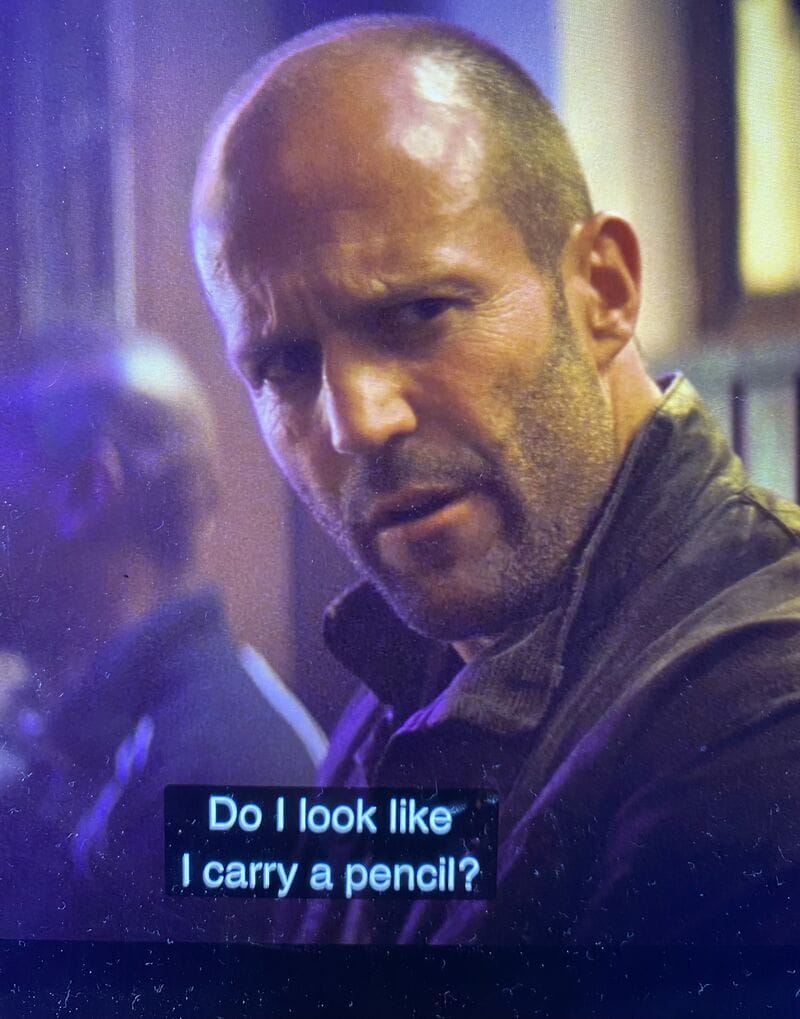
A pencil or a laptop!
Seven Ways to Do Proposal Work Away from a Desk
Let’s show you exactly how to make this happen. I’ll be covering:
✅ 10 voice prompts to save you 10+ hours/week
🧠 Why this is bigger than voice-to-text
📸 Screenshots, examples, and weird bugs
⚠️ What works, what breaks, and what’s next
Voice Prompts That Actually Get Me Out of My Office
1. 📆 You already know what your day holds, but I know you double-check as often as I do.
🗣 “Claude, what’s on my calendar today?”
🗣 “What proposal milestones are due?”
If you’re in one of those teams where people like to constantly add you to meetings, it’s nice to know about it without having to non-stop check your calendar.
I use Claude to scan my calendar, and I ask it to look for specific topics and people.
Bonus: I have Claude highlight and give me more context on meetings I wasn’t aware of or forgot about.
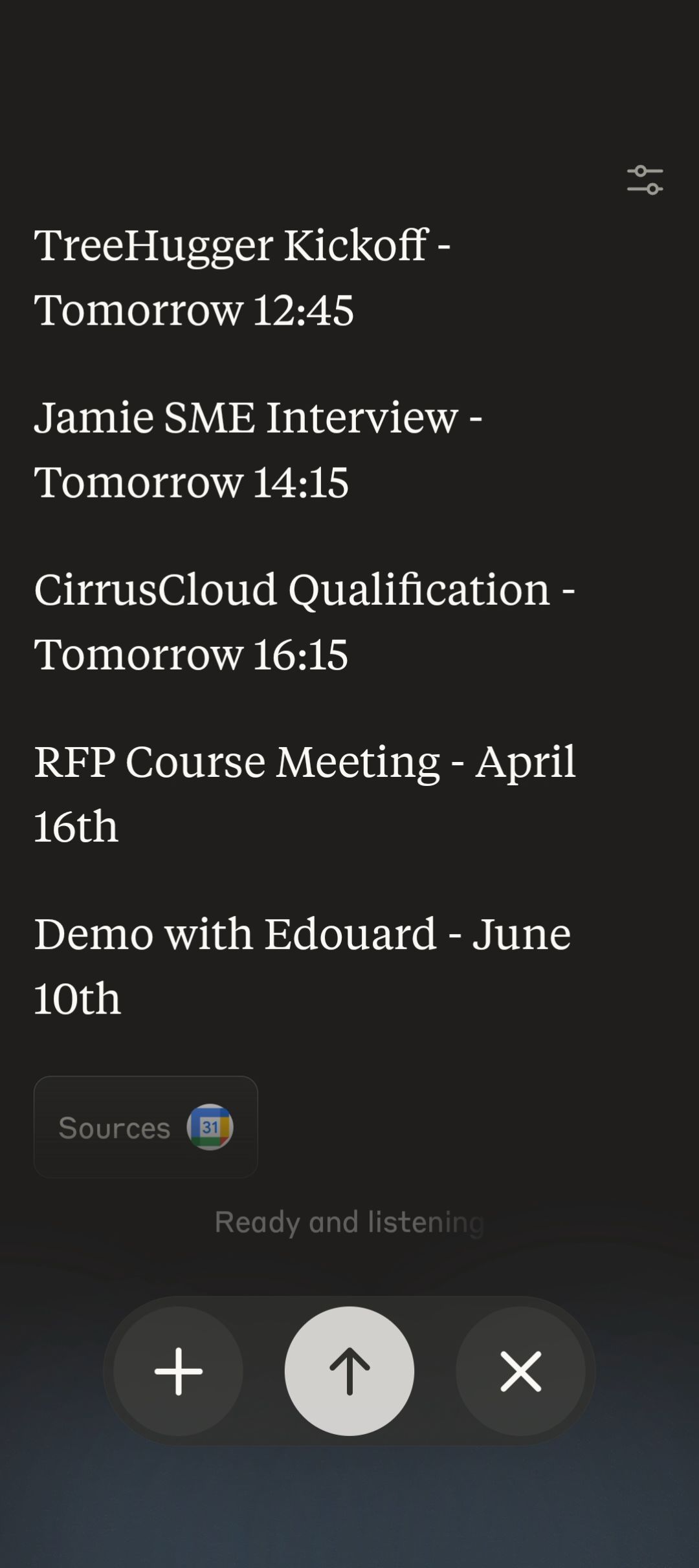
Claude reads out my calendar info and will dive into the details when asked!
2. 🚩 Disqualify Weak Opportunities Early
🗣 “Read the Solar Power RFP and flag the red flags.”
🗣 “Does this align with our pricing and past wins?”
I have Claude read the RFP voices the risks.
If you have your qualification and red flags stored in your Google Workspace, it can read the RFP against the qualification items and the red flags.
Then it will list them out for you, and I can brainstorm with Claude about how important those red flags are and how to flip them into a positive where possible.
I did a full Go/No-Go chat with Claude next to a river yesterday. So that’s a win.
3. 🧠 Ideate win themes before you write anything
🗣 “Summarize the CEO’s top goals based on past recorded conversations.”
🗣 “Pull key themes from emails with this customer.”
I like this one the best?
I can have Claude look at all the meetings recordings and emails from the customer stakeholders and give me the most important info to turn into win themes.
It will even help me figure out where and how to talk about those win themes throughout the proposal.
4. ✍️ Draft with your voice, not your fingers
🗣 “Start a doc for the executive summary.” (For Enterprise only!)
🗣 “Help me brainstorm themes like [X] and [Y]…”
Claude listens, structures, and drafts. It’s real-time ghostwriting.
Claude will not do voice dictation yet (so don’t think it is). Yet it will provide very detailed, context-aware ideation.
Here’s a clip of me starting to brainstorm win themes with Claude:
(Sound Warning: Claude is a bit buggy, so my voice is super quiet (read the captions) and her voice is incredibly loud. So keep your volume normal and read the captions!)
5. 📨 Don’t stress search your inbox and Drive
🗣 “Summarize the last message from procurement.”
🗣 “What did the AE say about pricing yesterday?”
Claude can scan through all of your email threads and Google Drive so quickly.
If it finds what you’re looking for, it will speak out your answer and give any info it finds.
🗣 “Summarize our cloud migration case study for reuse.”
🗣 “Tailor our boilerplate response to this scoring rubric.”
Claude will retrieve old answers and recommends contextual reuse aligned to buyer needs.
It essentially eliminates the need for context tags and just makes re-writing more personalized to what it knows about your customer and you.
7. ✅ Run compliance + QA verbally
🗣 “Review the proposal against the RFP’s evaluation criteria.”
🗣 “Does our draft align with the compliance matrix?”
Claude acts as a mobile QA layer, and it will flag language issues, coverage gaps, and compliance misses.
Be specific on what you want it to review for, whether that’s reviewing from the lens of your customer’s CTO, from the evaluation criteria, from the compliance matrix, or as a non-native English speaker.
Here’s a clip of Claude comparing my proposal against our meeting call recordings with the CEO:
8. 📋 Debrief while the win/loss is still fresh
🗣 “Compare our content against our scores.”
🗣 “Summarize what went well and what failed.”
🗣 “Can you compare our internal team feedback with our written process?”
You can get Claude to review your proposal document against your evaluation scores, written feedback, or meeting feedback recordings.
This is really valuable for both internal team feedback and your customer’s feedback.
If you want to challenge some of the feedback or verbally work through the challenge, Claude will have a conversation with you about it from the mindset of the person with the feedback or as an ‘objective’ third-party.
I used this on Monday because I got email feedback from a potential customer that I thought was “rude,” and I wanted to talk through how to respond.
Claude basically (and politely) told me I was being a big baby and then gave me a really strategic way to respond to the feedback both for this email and as a general framework for future conversations.
Thanks, Claude.
9. Bonus: A fun workflow shift
For once, we have an AI update that isn’t about being faster. It’s about not being at your desk.
People speak faster than they write, and it’s better to speak when you’re moving around, away from your computer.
Speaking unlocks memory, creativity, and clarity.
Claude lets you follow your thought, not your file structure.
I like the way this is heading because it’s cognitively aligned with how we actually solve problems.
Wanna try voice mode on Claude?
⚠️ Voice mode for Claud is in Beta, so it might do some random buggy things here and there.
Download the Claude mobile app (iOS or Android)
Tap the voice mode icon in the input field
Speak your command
Connect Google Workspace in settings (if you haven’t already)
Then let Claude take the admin off your plate, so you can focus on touching grass.
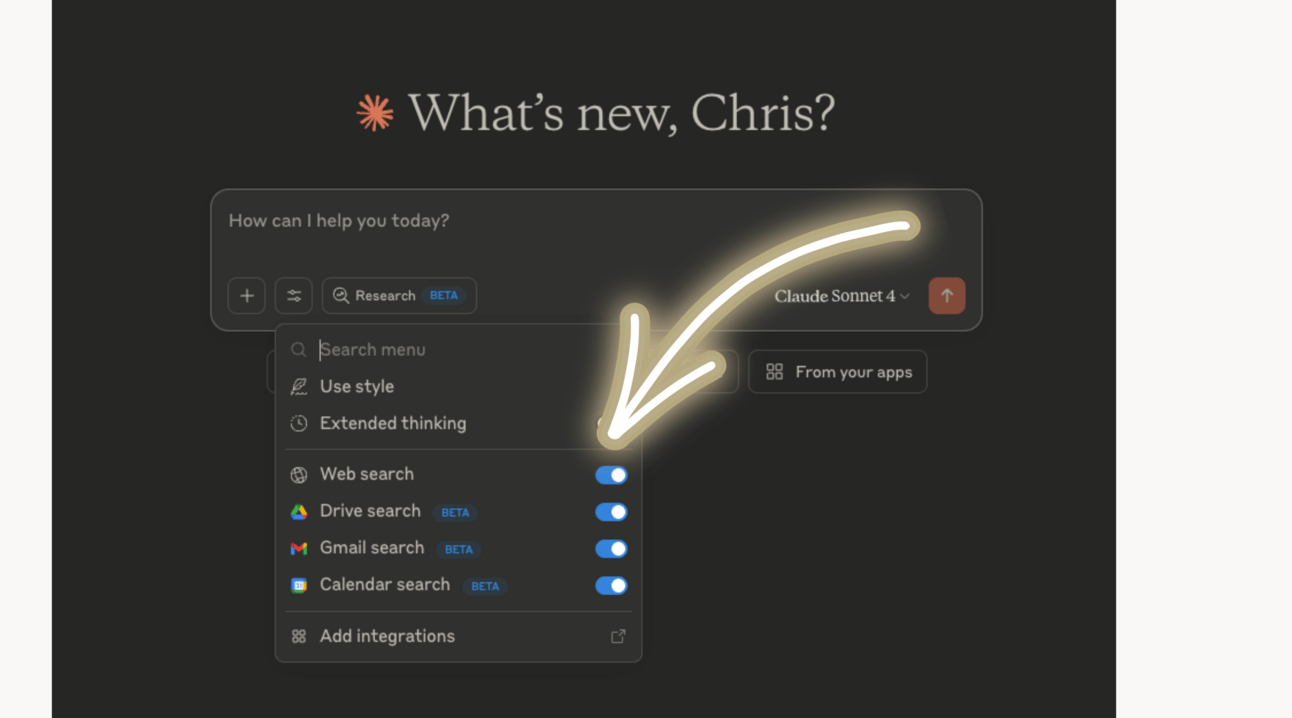
Connecting Google Workspace is genuinely as easy as clicking a button.
Content That Taught Me Something This Week
🎙️ [Steven Pinker on Writing and AI]
🎧 [McKinsey’s Agentic Work Deep Dive]
💬 This SXSW LinkedIn post on “living intelligence”
👉 Claude Voice Announcement Video
If you have a great voice mode prompt for proposals, let me know. I’ll share it in the next newsletter to give us all a boost of serotonin.
xoxo,
Christina Carter